1
/
of
7
Govee
SKU:H61B22D1-OF-UK
Govee RGBIC Neon TV Backlight LED Strip Light (For 48-75-Inch) - RGBIC
Govee RGBIC Neon TV Backlight LED Strip Light (For 48-75-Inch) - RGBIC
Regular price
HK$549.00
Regular price
HK$549.00
Sale price
HK$549.00
Unit price
/
per
Shipping calculated at checkout.
In stock
Couldn't load pickup availability
Product Specifications
保養需知
保養需知
Model: H61B2
With the Neon TV Backlight, your gaming and movie nights will never be the same. Enhance your home entertainment with splashes of vibrant colors around your TV, mimicking what's on-screen.
- Segmented RGBIC Light: Change colors, brightness, and effects simultaneously.
- Optimized Lighting: Made from neon casing for a brighter area.
- Stay Hands-Free: Smart voice control with Alexa and Google Assistant.
- Flexible Installation: Covers 48-55 inch TVs and 65-75 inch TVs,
- Govee Home Features: Customize colors or sync with your music.
Govee RGBIC Neon TV Backlight


180 LED Beads
Neon TV Backlight

Govee Neon TV Backlight
More delicate and mesmerizing lighting effects
Ordinary Light Strip
Lights are dim and not clear enough

Install with Ease

Step 1
Wipe the back panel of the TV to make sure its surface is dry and clean before attaching the mounting clips. Select the positioning card according to the size of your TV, A or B.

Step 2
Stick the positioning card to the back edge of the TV as shown in the image. Install the mounting clips one by one based on the size of the TV as indicated by the positioning cards. Press each clip for 10 seconds to ensure they are fully attached.

Step 3
● For curved back panels, the corner mounting clips may need to be flexed when pressed onto the back panel to ensure they are attached correctly.
● Always face the bottom side of the clip with the longer wall to the inner area of the back panel for better lighting effects.
● Always face the bottom side of the clip with the longer wall to the inner area of the back panel for better lighting effects.

Step 4
After installing all the clips, slowly remove the positioning cards. Starting with the mounting clip at the bottom right (facing the back panel), install the strip light on the mounting clips counterclockwise.
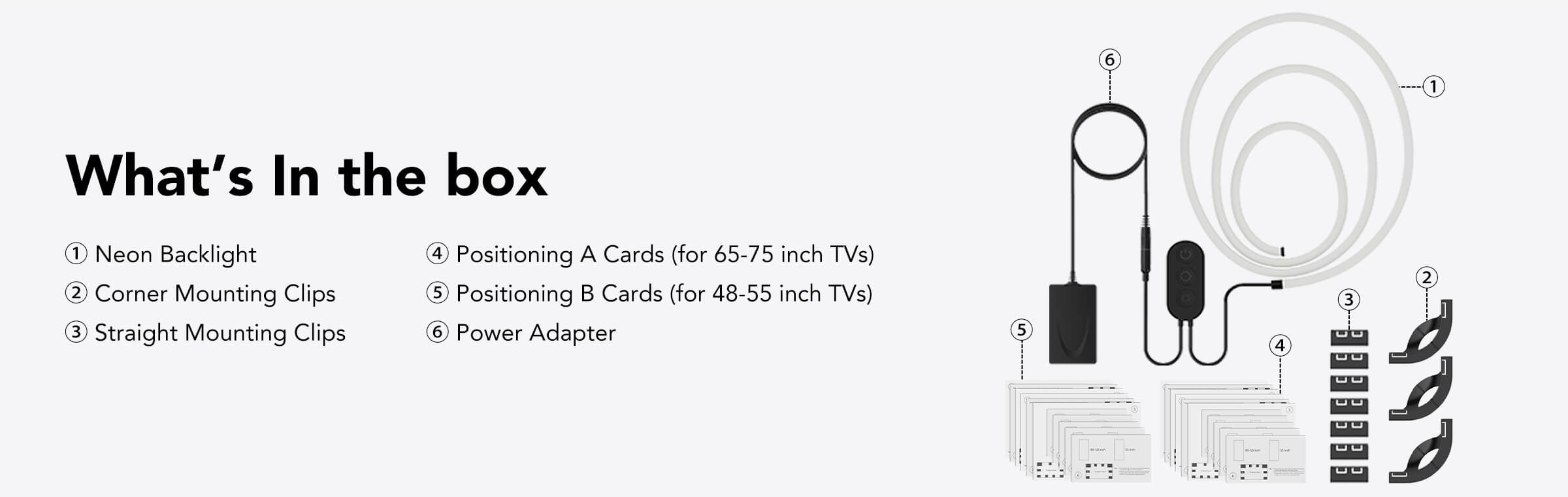
Specification
Model: H61B2
Color: RGBIC
Suitable TV Size: 48-75 inches
Control Methods: Voice Control, APP Control, Control Box
Length: 9.84ft
LED Beads: 180
Voltage: 24 V
Wattage: 36 watts
Item Weight: 2.82lbs















